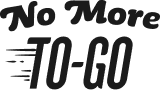How do I save my menus?
You can print the recipes and menus a couple of ways.
Print a single daily menu, click on the name of the menu on the Weekly Menu page, then click the orange Print button. You can also print or save the entire week’s menus and matching grocery list from the Weekly Menu page by clicking on the gray Print button.
Email yourself the complete weekly menu and list with the gray Email button.
The Archives page contains PDF versions of each weekly menu and matching list; simply click on the date of the menu you’d like to print.