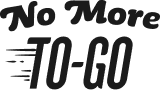How do I find my menu?
Weekly Menus are located on the Weekly Menu page.
Log in to your account by clicking “Log In” in the upper right corner of the screen. You will be directed to the current menu.
Click on the menu name to see the recipe. Or, use the gray buttons at the top of the page to print or email the complete menu and matching grocery list.